Hi there! I am happy to announce a new major release. As you can guess from the title this one is quite exciting. Please read on.
Improved printing support
As promised I worked hard on improving printing support. You can now print both wireframes and storyboards and get a high quality result on paper. Large wireframes are now scaled down to fit on a single page. WireframeSketcher will even choose for you portrait or landscape paper orientation. If you ever wanted to use WireframeSketcher for paper prototyping now is the time!
For best results I recommend that you use the latest stable version of Eclipse. This is especially important on Linux where printing simply won’t work with old versions.
Zoom
Zoom is another exciting addition in this release. You can now edit wireframes at a zoom level that suits you best.
Zoom actions are available in the toolbar:

From the main menu:
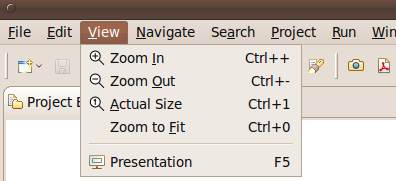
And you can also use the following keyboard shortcuts:
| Ctrl++ | Zoom In |
| Ctrl+- | Zoom Out |
| Ctrl+1 | Actual Size |
| Ctrl+0 | Zoom to Fit |
| Ctrl+MouseWheel | Zoom In and Zoom Out |
Pulse integration
Genuitec has just announced the release of Pulse 3.0. What is Pulse? Pulse is a product that helps you manage multiple installations of Eclipse-based IDEs. If you find yourself manually replicating the same Eclipse configuration on multiple machines then try Pulse. I think you’ll like it!
With Pulse 3.0 WireframeSketcher is now part of its catalog. This means that you can easily add WireframeSketcher to your profiles and have it installed automatically for you. Since MyEclipse integrates directly with Pulse, for MyEclipse users WireframeSketcher now is just a few clicks away.
Other small changes
- Added trash icon
- Fixed new wizard shortcuts in Sketching perspective
Updating
As usual to update to the latest version of WireframeSketcher just use the Eclipse update manager.
Merry Christmas to you all!