Hi everyone!
As promised I am working on extensible palette and I have a first version ready for you. I intentionally kept this version simple so that we can build on it together. Please try it and let me know how it works for you and how we can improve it. Read on for more details.
Extensible Palette
The extensible palette adds a new “Assets” section where you can place your own elements. The palette can host both master screens and images. To add something to the palette, create a directory named “assets” in your project and place your files under it. You can use sub-directories to group related elements.
Here’s an example how the “assets” directory can look like:
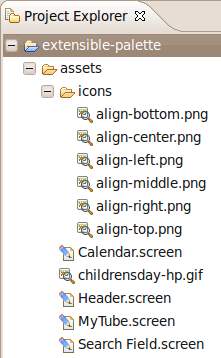
And here’s how it’s rendered in the palette:
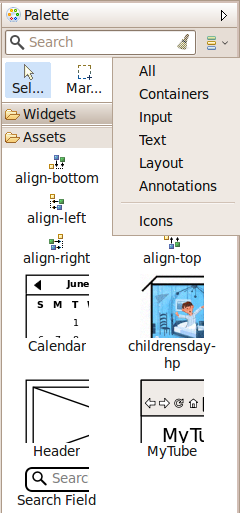
Note how the “icons” sub-directory was transformed into the “Icons” category which you can filter upon.
Each project can have it’s own assets in the palette. I think it might be interesting to be able to have global assets and I’d like to hear your opinion on this.
So please give the extensible palette a try in your own projects and lets see how far we can take it.
Other changes
Here are some other small changes and bugfixes in the latest version:
- Fixed drag & drop from the palette
- Added text alignment properties for Button, Rectangle and Circle widgets
- Fixed the issue with image resizing
- Added a filter icon to the icon library
- Decreased the minimum width required by Properties View
- Added font properties to Checkbox, Combo, Spinner, Radio button, Tabs and Tabbed Pane widgets
- Added disabled state toggle to Slider widgets
Swing2mockup
I’d like to point you to a new open-source project created by Sivasamy Kaliappan: swing2mockup. Swing2mockup lets you capture your Swing application UI and transform it into WireframeSketcher mockups. This project is in its early stages but it’s already quite functional. If you find it useful you can contribute back by giving Siva some much needed feedback.
Updating
As usual to update to the latest version of WireframeSketcher just use the Eclipse update manager.
Enjoy!