Apple has released version 10.13 of macOS on 25th of September 2017. Unfortunately WireframeSketcher has an issue when running under this version of macOS, making it almost unusable. This issue manifests itself as missing text in some components, more specifically in components that use embedded icons wiki syntax.
Here’s a screenshot that shows what the problem looks like for Tree widget:
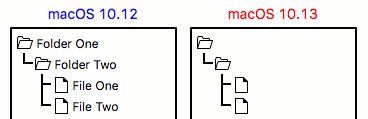
We’ve tracked down this issue to a low level problem in Eclipse platform that needs to be investigated and fixed. The progress on this issue is tracked as Bug 525465.
If this issue affects you directly then please take your time to create an Eclipse account and add your vote to Bug 525465, to bring more attention to it.
Our recommendation is, if possible, to stick with macOS 10.12 Sierra until we find a solution for this issue. If you’ve already upgraded, then consider using an older version of macOS in a virtual machine.
Update
As of 15th of November 2017 this bug was fixed in the Eclipse platform. This fix is not yet part of WireframeSketcher, but in order to get this fix it’s possible to install a minimal version of Eclipse 4.7 platform and then install WireframeSketcher as a plug-in into it. The end result is very close to the standalone version of WireframeSketcher.
Follow these steps to accomplish that:
- Download milestone version of Eclipse Platform.
- Install Eclipse and then launch it
- Install WireframeSketcher as a plug-in by following Eclipse 4.7 installation instructions
Update
As of 23rd of November 2017, this issue is fixed in WireframeSketcher 5.0.1. Please update your installation to use this version to see this issue corrected.