Hi everyone!
I am happy to bring you a new version of WireframeSketcher. It took me more time than usual but finally I can let it out of the door and move to a next target. Please read on for more details.
Vector-based PDF export
Until now PDFs were created by embedding images which gave mediocre results when viewed on screen. Needless to say that printing those PDFs didn’t give good results either. I am happy to introduce a new high quality, vector-based PDF export which solves these problems.
This change is transparent and vector-based format will be used for all PDFs from now on. Implementing this future was a small technical feat in itself so I kindly ask you to give it a good test and get back to me if something doesn’t look quite right. I am still keeping the old export code around and we can switch back to it quickly if there is a serious problem.
Here’s a sample PDF with iPhone stencil that you can take a look at: iPhoneStencil.pdf. You can see that icons are a little blurry but graphics and text look great.
Other changes
- New Cross-out annotation widget that will let you do things like this:
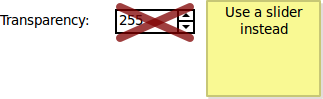
- New position property for Tooltips:
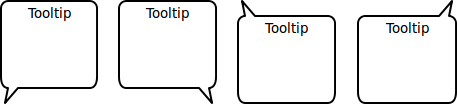
- Improved hit-testing for Arrow widget. Now you can click through the arrow’s transparent areas without selecting it.
- Fixed same width/height actions to keep selection unaltered
What’s next
I am getting closer to adding linking support to WireframeSketcher. After endlessly thinking and rethinking this feature I am finally settling down on the following solution:
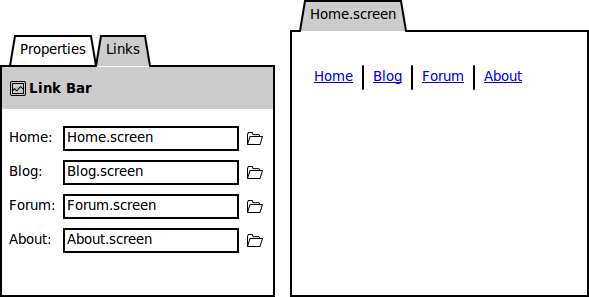
As you can see there is a new Links view that works with the Screen Editor. This view lets you specify link targets for currently selected widget (one or more depending on widget type).
I feel that the separate view approach gives the most flexibility:
- You can hide it completely if you don’t use linking
- It allows you to create interactive prototypes in two distinct stages: first drawing and then linking
- In case you want to do drawing and linking at the same time you can layout the view differently to make it visible alongside with the Properties view
Once you are able to link screens all other features will come naturally:
- Click-through in Presentation mode
- Exporting storyboards into click-through PDFs
- A new Flow Editor what will let you visualize links and basically do what Storyboard Editor does but for non-linear flows.
Please let me know what you think about it!
Updating
As usual to update to the latest version of WireframeSketcher just use the Eclipse update manager.
Enjoy!