Hi everyone!
I hope you are all having a great summer vacation! If not then here’s a new release to cheer you up. It includes an option to hide annotations, an improved Table widget, open-source SDK for developers, and more. Read on for more details.
Hide annotations
All export dialogs and presentation mode now include an option to hide annotations. This lets you add explanation notes to your mockups and hide them all at once when not needed. By default all widgets listed under Annotations category are treated as annotations. This includes notes, callouts, curly braces and arrows. You can adjust which is which by using the “Mark as Annotation” option in the context menu.
Here’s how you hide annotations in presentation mode:
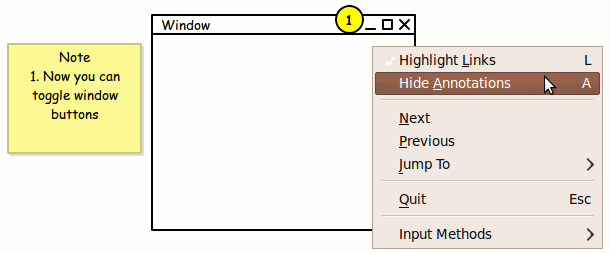
Better table
This release also comes with many improvements to table widget. Here’s a list:
- Better styling for table header
- Alternative row colors
- New syntax for column and cell alignment
- New syntax for column sizes
Here’s an example of how it looks:
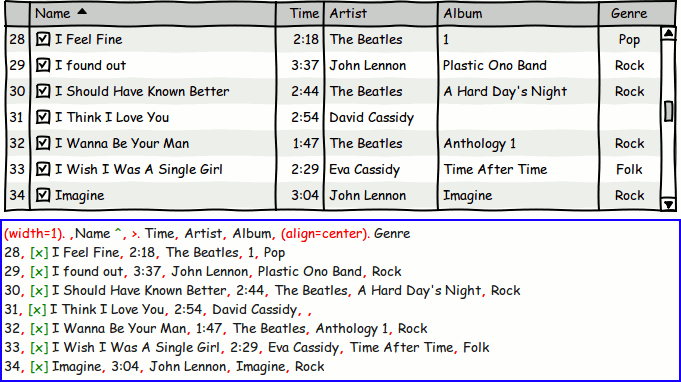
For more details on the syntax see working with tables section in user guide.
Open source SDK for developers
Starting with this version, WireframeSketcher comes with source code for model and SWT spy plug-ins. The source is distributed under Eclipse Public License v1.0 so you are free to use it in any way you wish.
My primary goal with this is to simplify the task of creating tools around WireframeSketcher. You can create internal tools for your company, or, and this is my hope, you can create general purpose tools to be used by WireframeSketcher’s community.
I’d like to get your feedback on this. If there is enough interest, I will consider releasing the source code for other parts of WireframeSketcher. I’ll still keep some of my “secret sauce” secret but it’s a start.
Head on to the developers page for more details.
Other changes
- Added minimize, maximize and close button toggles in Window widget
- Added copyright and trademark icons
- Added group and reorder buttons in the toolbar of the Outline view
- Enabled Shift key in exported HTML for toggling link highlighting
- Improved keyboard navigation and selection in storyboard editor
- Improved the in-place editor to stay as small as necessary so that it does not obscure the screen.
- Fixed color tag to work with embedded icons
- Added support for Eclipse Indigo
Updating
As usual to update to the latest version of WireframeSketcher just use the Eclipse update manager. The same applies to WireframeSketcher Studio!
The version number of this release is 2.6.0.
Enjoy!