Hi everyone!
Today’s release adds more power to Drag & Drop and Copy & Paste gestures. Drag & drop can now be used to quickly link screens. Copy & paste adds handling for more source types. Other changes include minor improvements and bug fixes. Read on for more details.
Screen linking via Drag & Drop
One of our long-standing issues is bad usability of screen linking. Right now to link two screens you need to go through screen selection popup that presents available screens in a flat list. It can be frustrating because you can clearly see the target screen in Project Explorer but you still have to find it again in that list.
No more. You can now drag the screen file from Project Explorer view directly in the Screen Editor and drop it on the item you want to link. Since drag & drop is already used for inserting components you need to hold a modifier key (Alt or Ctrl+Shift on Windows, Ctrl on Mac, Ctrl+Shift on Linux) to toggle linking mode. The mouse cursor will change to indicate linking mode and items that can be linked will be highlighted under the cursor while you drag over them.
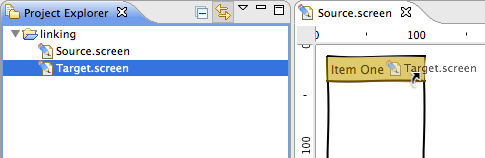
Improved Copy & Paste
In time we have accumulated quite a few requests for various Paste action improvements. I took my time and went through all of them and came up with what I think is a greatly improved Copy & Paste action. Here’s what changed:
- Added new Paste in Place action with Ctrl+Shift+V shortcut. Paste in place keeps the original coordinates of the copied object and does not shift the copy right and down.
- Added support for pasting image files from local file system. You can now copy images in your file explorer and then come back and paste them in Screen Editor. This will automatically import images in assets folder and add them to the screen.
- Added support for pasting resources from Project Explorer view. You can now copy images and screens in Project Explorer and then paste them in Screen Editor. Component or Image widgets will be automatically created and inserted. Pasting screens also works with Storyboard Editor. All this was already possible via drag & drop but now those who prefer copy & paste can use it too.
- The most annoying issue with Paste was that it would place objects outside of current viewport when zoomed or scrolled and users had to hunt those objects down to move them back. This is fixed now and Paste will always place objects inside the current viewport.
- Improved Paste to create Label widget instead of Text when short text is pasted.
Easier screen cloning
One place where Copy & Paste wasn’t working so well is in Project Explorer view when it was used to clone screens. There is now a dedicated Clone Screen action in context menu:
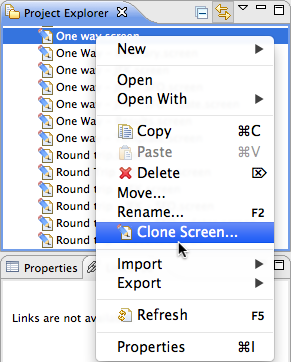
It works exactly as New Screen wizard so you can quickly choose a new screen name and start editing it right away.
Other changes
- Fixed Convert to Component action to preserve z-order of components
- Fixed image drag & drop from Internet Explorer in Protected Mode
- Fixed link tooltips that were empty for points-to-itself links
- Fixed image flicker in HTML when viewed with Chrome and Dropbox
- Improved Save As dialogs to pre-select file name without extension
- Fixed Wireframing property page to appear in PHP Explorer view in PDT
- Fixed iPad stencil that had non-unique ids
- Added Matrix Flight Search example project that shows how a real world prototype might be organized
Please keep your feedback coming! Your collective feedback is what drives WireframeSketcher forward and makes it a wireframing tool that you can safely depend on.
What’s next
In coming weeks we plan to host a couple of guest blog posts that demonstrate popular prototype testing services and how they can be used with WireframeSketcher. So don’t be surprised when you see unfamiliar content on our blog. If those post prove interesting to you then we’ll look more for this kind of content in the future.
Updating
To update to the latest version of WireframeSketcher use Help > Check for Updates, or just download it from our website.
The version number of this release is 3.8.1.
Enjoy!