Hi there! I am back to my biweekly update schedule. Here’s a wireframe that summarizes the most important changes in the latest version:
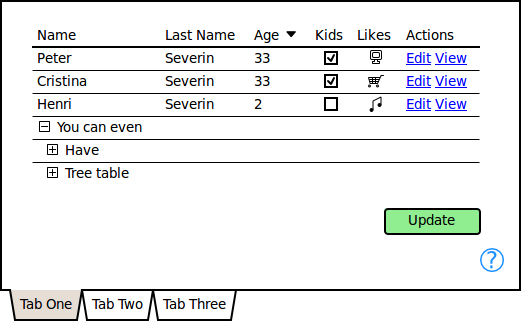
What’s New
- New Tabbed Pane widget. I am not sure why I’ve waited for so long to add this, but here it is. Tabbed Pane has properties for setting the position of tabs, the background color and the visibility of vertical scrollbar.
- Toggle the visibility of grid lines for Table widget.
- Foreground color for Icon widget.
- Background color for Button widget.
- Background color for Group widget.
- Vertical scrollbar for Group widget.
- Escape markup characters using \. Example: \*escape bold markup\*.
- Renamed the “Save As Image” dialog and actions to “Export as Image” and also changed the shortcut from Ctrl+I to Ctrl+Shift+I.
- Added Ctrl+B, Ctrl+I and Ctrl+U shortcuts for toggling bold, italic and underline styles. Ctrl+B was actually there before but I’ve added Ctrl+I and Ctrl+U to respect the conventions.
Mac OS X
I’ve had a good test session with Mac OS X. This time I’ve tried to ensure that all shortcuts are working properly. I’ve updated the Keyboard Shortcuts section in the User Guide with Mac OS X specifics.
Aptana Studio 2.0
Aptana Studio 2.0 was released a few days ago. WireframeSketcher works without issues under this version. I’ve updated the installation instructions for Aptana.
Updating
As usual to update to the latest version of WireframeSketcher just use the Eclipse update manager.
Enjoy!