WireframeSketcher releases prior to 4.0 are not digitally signed. The default setting of Mac OS X 10.8 (Mountain Lion) is not to allow you to download applications unless they have been signed with an Apple digital certificate. When opening an unsigned application you’ll see a warning that looks like this:
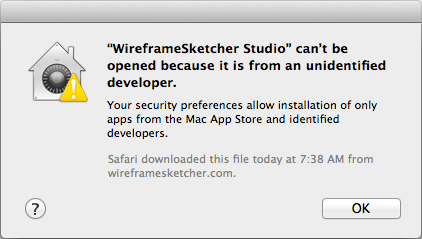
To fix it, open your Downloads folder in Finder and then Ctrl+Click on WireframeSketcher app. Choose Open from the context menu and then choose Open again from the warning dialog:
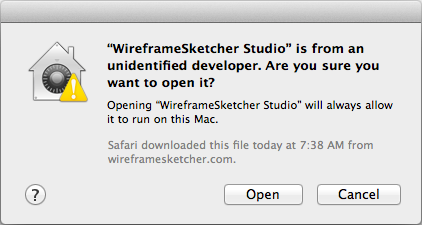
You need to do these steps once, and then the app will open normally next time.
Another, less recommended, way to fix this issue is to go to System Preferences > Security & Privacy > General and set Allow applications downloaded from to Anywhere (this was the default behavior before Mac OS X 10.8).
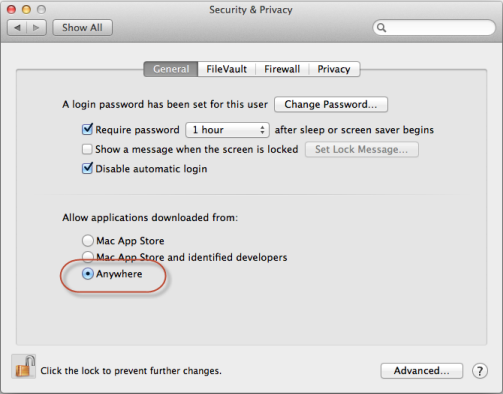
For more information see this article on lifehacker.com.