Hi there! I am happy to announce a new major release. As you can guess from the title this one is quite exciting. Please read on.
Improved printing support
As promised I worked hard on improving printing support. You can now print both wireframes and storyboards and get a high quality result on paper. Large wireframes are now scaled down to fit on a single page. WireframeSketcher will even choose for you portrait or landscape paper orientation. If you ever wanted to use WireframeSketcher for paper prototyping now is the time!
For best results I recommend that you use the latest stable version of Eclipse. This is especially important on Linux where printing simply won’t work with old versions.
Zoom
Zoom is another exciting addition in this release. You can now edit wireframes at a zoom level that suits you best.
Zoom actions are available in the toolbar:

From the main menu:
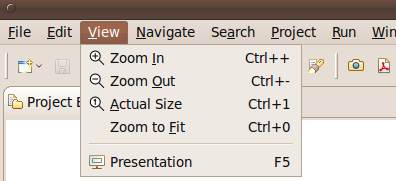
And you can also use the following keyboard shortcuts:
| Ctrl++ | Zoom In |
| Ctrl+- | Zoom Out |
| Ctrl+1 | Actual Size |
| Ctrl+0 | Zoom to Fit |
| Ctrl+MouseWheel | Zoom In and Zoom Out |
Pulse integration
Genuitec has just announced the release of Pulse 3.0. What is Pulse? Pulse is a product that helps you manage multiple installations of Eclipse-based IDEs. If you find yourself manually replicating the same Eclipse configuration on multiple machines then try Pulse. I think you’ll like it!
With Pulse 3.0 WireframeSketcher is now part of its catalog. This means that you can easily add WireframeSketcher to your profiles and have it installed automatically for you. Since MyEclipse integrates directly with Pulse, for MyEclipse users WireframeSketcher now is just a few clicks away.
Other small changes
- Added trash icon
- Fixed new wizard shortcuts in Sketching perspective
Updating
As usual to update to the latest version of WireframeSketcher just use the Eclipse update manager.
Merry Christmas to you all!
Hi there! I am happy to announce a new small release. Read on for the list of changes.
New selection color
Two weeks ago I’ve asked for you to help me choose a better selection color and you did! See this forum topic for more details. I feel that our little experiment went well and I’ll try to do more of this in the future.
Here’s the color that you’ve chosen. It’s a conservative choice but I think it works well and it’s consistent with the overall look of the wireframes:
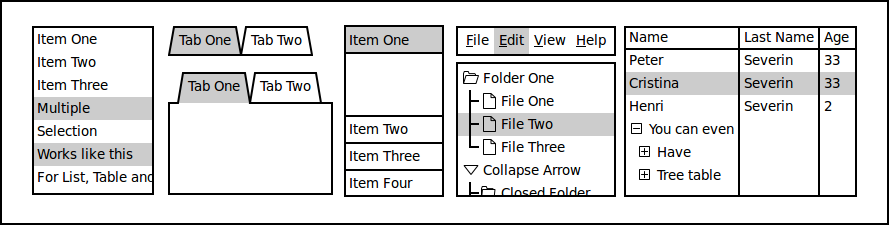
Staging update site
As a first step to a more close collaboration with you I’ve created a new update site for development versions. This update site will provide all the usual updates, but also 2 or 3 development versions in between.
I don’t encourage everyone to use the development version, but I intend to ask some of you to test out the features that you’ve requested. Here is the update site URL:
Other changes
- Auto-open exported PDF and PNG file using the associated program. (Please let me know how this one works for you)
- Fixed an intermittent error in batch PDF export
What’s next
For the last two weeks I’ve tried to bring the printing support up to the level with PDF export. I think that good printing support is important having in mind that paper prototyping technique is often used along with tools like WireframeSketcher.
What I’ve discovered so far is that getting printing right is hard but getting it right on Windows, Linux and Mac OS X at the same time is even harder. I am buying a new printer just for this task and hopefully I’ll have a working solution in 2 weeks.
If printing support is important to you then you can use the above update site to test out the current version. Things are expected to work this way:
- Both screens and storyboards can be printed.
- Screens are centered on the page and scaled down to fit the page.
- Storyboards are printed one screen per page.
Note that unlike with PDFs printing is done using vector graphics. This allows for a high quality output but in some case can create problems with fonts. So look close at how texts are printed when doing your tests.
Updating
As usual to update to the latest version of WireframeSketcher just use the Eclipse update manager.
Enjoy!