Hello everyone!
Today’s release brings working links in tables and text, border property for images, and other smaller improvements and bug fixes. Read on for more details.
Table and text links
The ability to link screens to create click-through storyboards is the core part of WireframeSketcher and many widgets allow to link them in an easy and straightforward way. However, until now, some widgets lacked this ability, Table being the most prominent case. The demand to add working links in tables is one of WireframeSketcher’s most oldest and most requested features.
I am happy to announce that the wait is finally over. Our previous version introduced a revamped PDF export which was the necessary milestone, to make sure that links are exported correctly in PDF documents. Today’s version enables you to create working links using the regular wiki syntax.
Creating working links in tables is now as easy as marking them up using the [link] syntax in text and then linking them up in the Links view:
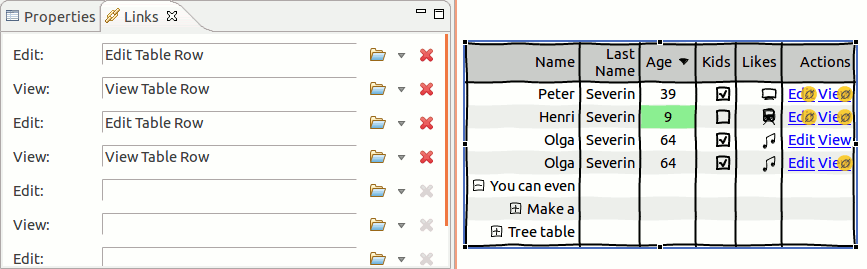
As you can see, all links marked as such are listed automatically in the Links view. The same trick also works for a series of other widgets:
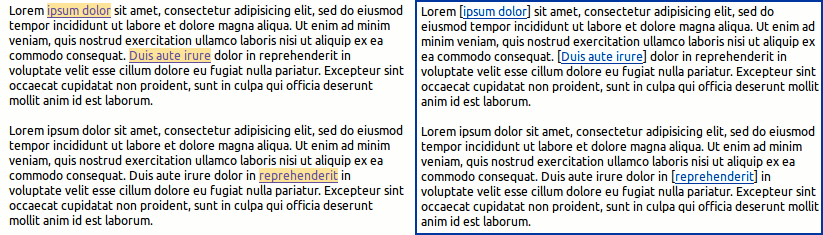
The complete list of widgets that allow working links is the following: Table, Text, Text Area, Label, Note, Tooltip and Curly Brace widgets. Text links will also work automatically in stencils that use a different look for these core widgets.
So have fun with linking your screens!
Other changes
- Added border property for images
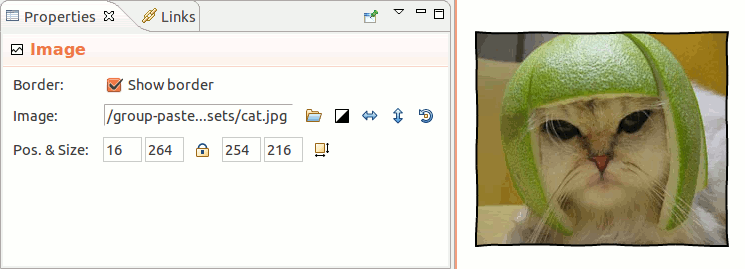
- Added support for multiple selection for gray out and detach actions in components
- Updated Material Design Icons stencil to version 2.2 with 40 new icons
- Fixed memory issue when using command line export on Mac OS X
- Fixed the issue with group renaming in stencils when multiple groups have the same name
Updating
To update to the latest version of WireframeSketcher use Help > Check for Updates, or just download it from our website. Mac OS X users that experience update issues should re-install the latest version manually from our website.
The version number of this release is 4.6.0
Enjoy!