Hi everyone!
This is another small update that will also be the last for this year. It’s a stability release that fixes a couple of small issues:
- Added facebook and twitter icons. If you need icons for other social networks just let me know.
- Fixed the issue with background color sometimes not being saved for Callout widget.
- Fixed the issue with palette resize on Linux. This one was quite serious since it was also causing the loss of keyboard input after palette resize.
- Fixed the issue with auto-scroll on drag & drop in Outline view. Now dropped widgets are positioned at the correct index that takes into account the scrolled distance.
Updating
As usual to update to the latest version of WireframeSketcher just use the Eclipse update manager. The same applies to WireframeSketcher Studio!
The version number of this release is 2.1.8.
I wish you all a Merry Christmas and a Happy New Year!
Hi everyone!
This is a quick update that brings some important usability changes. Please read on.
Thumbnails in Palette View
The biggest change I decided to make is to display big thumbnails instead of icons in the Palette View. This change was prompted by seeing one of my friends trying to use WireframeSketcher for the first time. It was a very useful (and painful) experience that made me see problems that I would never see otherwise.
The same widget can be named differently by different users but there is a much better consensus on what a widget should look like. Here’s what a new palette layout looks like:
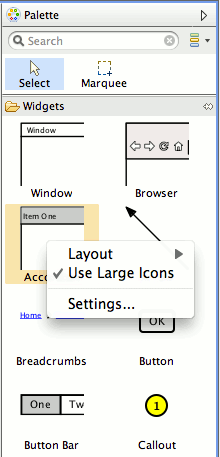
Note that you can always switch to small icons layout using Palette’s context menu.
Other changes
- Added support for ${screen-name} and ${screen-path} expressions in wiki text. These expressions let you insert the name and the path of the screen file in any text. If you ever wanted to display the name of the file in all your screen you can now easily do it by placing one of these expressions in a reusable master component.
- Made arrow keys adjust values in size and position fields in Properties View
- Decreased the default increment of nudge actions to 1px. Shift modifier now nudges by 10px instead of 20px.
- Added a visible “Add Screen…” button in storyboard editor:
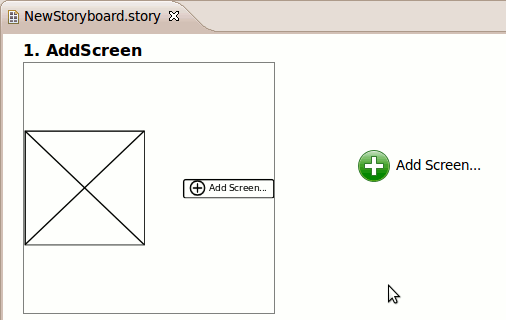
Updating
As usual to update to the latest version of WireframeSketcher just use the Eclipse update manager. The same applies to WireframeSketcher Studio!
Enjoy!
Hi everyone!
Two weeks have passed and it’s time for a new update. As part of the latest release I’d like to present you the standalone version of WireframeSketcher. Please read on for more details.
WireframeSketcher Studio
WireframeSketcher Studio is the new standalone version of WireframeSketcher plug-in. WireframeSketcher Studio is available for all major OSes: Windows, Mac OS X and Linux.
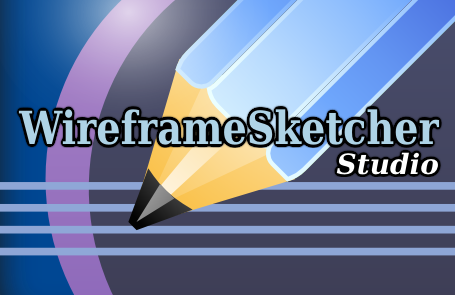
The standalone version features a simplified UI with reduced menus and with many IDE elements removed. The aim for this version is to be simple enough for a non-technical user.
Right now WireframeSketcher Studio is distributed as a simple archive. To install it simply extract the archive and run the executable that’s inside.
Windows version also bundles Java Runtime so no Java installation is required.
Mac OS X version is packaged into a single WireframeSketcher Studio.app folder that can be dragged directly to Applications.
I hope that the release of WireframeSketcher Studio will help to expand the adoption of WireframeSketcher. To give it a try visit the download page.
Other changes
Here are some other small changes and bugfixes in the latest version:
- Proposing user home directory as default destination in export dialogs
- Removed the XML content page from new screen wizard
- Put Window and Browser widgets first in the palette
- Fixed text align problem in multi-line widgets
Updating
As usual to update to the latest version of WireframeSketcher just use the Eclipse update manager.
Enjoy!