Hello everyone!
Today’s release brings a new Modal widget, that lets you disable content underneath, and other smaller improvements and bug fixes. Read on for more details.
Modal widget
Modal widget is a quick way to add a modal screen that lets you show the content underneath as disabled. This effect was already easily achievable using a Panel, but this possibility wasn’t obvious. Several stencils also provide a custom component for modals, but now it’s part of the standard library too:
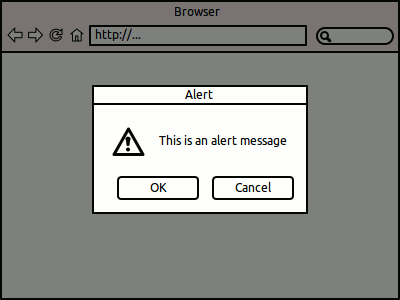
The Modal widget is simple a pre-configured Panel with some transparency applied. This means that you can adjust those settings to achieve different visual effects. For example simply changing the background from black to white will give you a more grayed out effect:
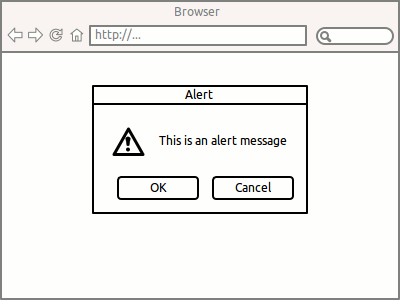
Eclipse Oxygen 4.7
The new version of Eclipse is just around the corner and we are making sure that WireframeSketcher works correctly with it. This release contains several bug fixes that ensure this.
Other changes
- Improved SVG rendering to support icons from simpleicons.org
- Fixed the issue with text editing in certain types of user components
What’s next
We’ll slow down new developments during the summer so please be patient with us. For the next fall and winter development cycles we are planning some major features, most notable being the migration to new Eclipse 4.7 platform for full HiDPI support, and improved diagramming.
Please don’t hesitate to suggest other improvements and features that you’d like to see added. We are listening!
Updating
To update to the latest version of WireframeSketcher use Help > Check for Updates, or just download it from our website. Mac OS X users that experience update issues should re-install the latest version manually from our website.
The version number of this release is 4.7.6
Enjoy!