Hello everyone!
Today’s release adds native support for Windows Arm64 machines, updates to Eclipse 4.35 platform, and includes HiDPI improvements and bug fixes. Read on for more details.
Windows Arm64 version
Windows has traditionally run on machines that are powered by x86 / x64 processors, but more recently, it also runs on devices powered by Arm processors. These processors offer devices longer battery life while offering great performance.
Today’s release brings a version of WireframeSketcher with native support for Windows Arm64 machines, this way delivering on its promise of a true cross-platform native application. You can now use WireframeSketcher on these devices without compromising the performance nor the battery life.
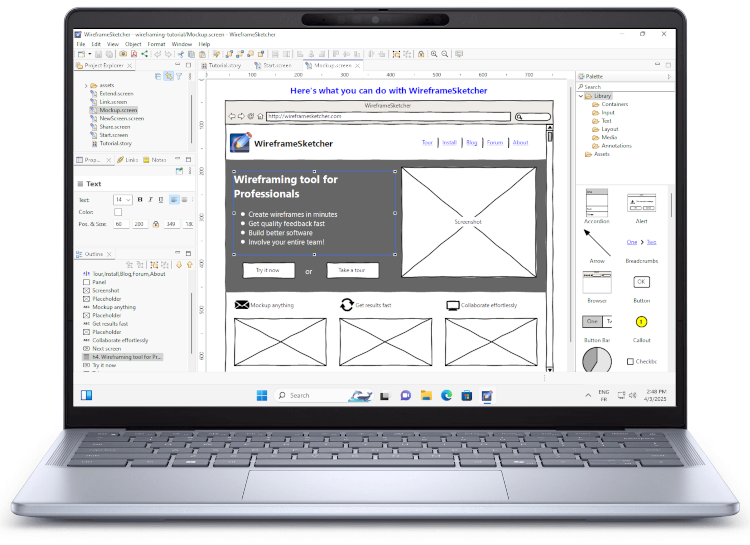
To get this version make sure you choose the Download for Windows (Arm64) version on WireframeSketcher download page.
Please note that this is the first release of Windows Arm64 version so if you encounter any issues please report them back to us!
Eclipse 4.35 support
The newest release of Eclipse 4.35, also known as Eclipse 2025-03, was recently released. We’ve updated the standalone version of WireframeSketcher to this more recent platform so that you can benefit from various improvements and bug-fixes. The plug-in version of WireframeSketcher now is also compatible with Eclipse 2025-03.

Other changes
- Improved/Fixed vertical ruler rendering on HiDPI displays
- Fixed update issue on Windows introduced in version 7.2.2
- Fixed icons view in Icons Dialog on HiDPI displays on Windows
Updating
To update to the latest version of WireframeSketcher use Help > Check for Updates, or just download it from our website. Windows users that use version 7.2.2 should download and install the latest version manually due to an update bug introduced in the previous version.
The version number of this release is 7.3.0
Enjoy!