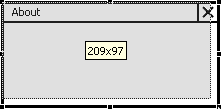I’ve just released a new small update that fixes selection issues in Mac OS X. The black rectangle is gone and now you get a nice semi-transparent ghost image while moving or resizing widgets:
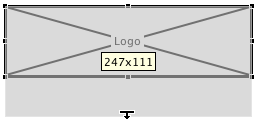
Marquee tool now works too to so go ahead and give another chance to WireframeSketcher on your Mac.
Another maintenance release. This time there are small changes only. Most notable one is the improved look of Properties View on Mac OS X:
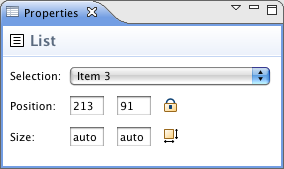
I see quite a few Mac OS X users installing WireframeSketcher so this release meant to improve your overall experience with the plugin. Please don’t hesitate to report other platform specific issues.
This release remove two more points from my roadmap:
- Widget grouping. Widgets can be combined into a single group to be maintained together. This can be used to create reusable components:
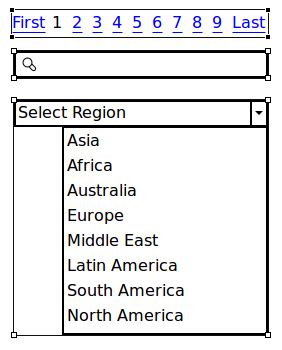
- Widget locking. Allows to fix a widget in place to avoid moving or resizing it by mistake. For example you can place the Browser widget in the background and then lock it there.
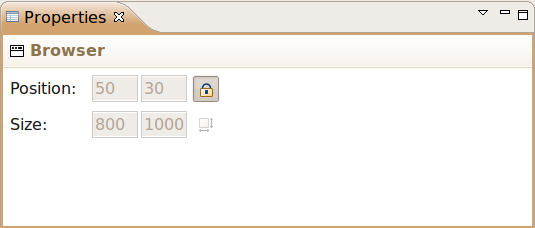
There are some other small improvements. The selection now follows the executed command. When you perform the undo or redo actions the affected widgets are selected and stay in focus.
I’ve long hesitated before making this release. As a rule I try to keep things simple and avoid adding features that deviate from it. Grids and guides is one such feature.
My main argument for including it was that the actual functionality was already there. The grid is hidden by default but the grid snapping is active. Guides and smart guides are also already enabled. I’ve just added the possibility to turn on and off a few settings:
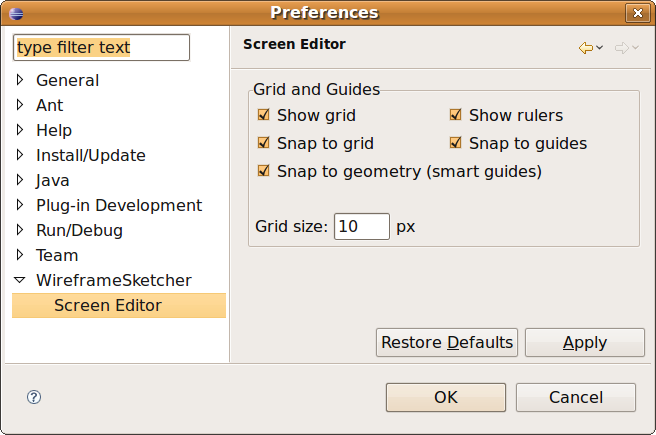
Playing with these settings you can get your editor canvas look like this:
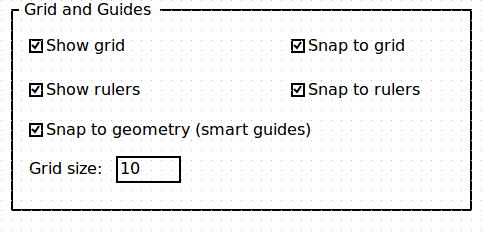
Intentionally, these settings can only be changed from the Preferences dialog as it should be an infrequent operation. Try experimenting with them and see if you can get the editor work better for you.
This is a maintenance release. Changes in this version:
- Online User Guide. The same guide is available in Eclipse.
- Move and resize feedback. A small tooltip is shown while moving and resizing widgets. Depending on the operation it displays the size or the coordinates, and sometimes both.