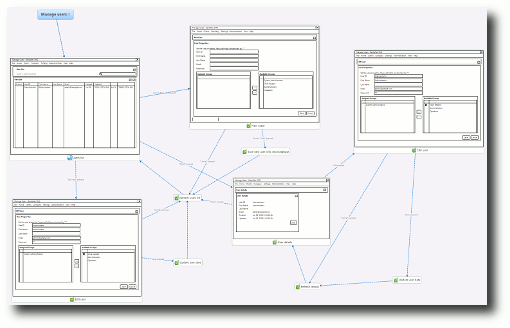Hi there! There is no release this time, however I want to share with you a clever idea sent to me by Siarhei Berdachuk. He is using WireframeSketcher and XMind mind mapping plugin to prototype UI workflows. Just take a look at this gorgeous result (click for the full-size image):
If you’ve never heard of XMind then take a look at their site and be amazed.
Using WireframeSketcher with XMind is not as seamless as it could be. For instance one needs to manually export/import PNG images after each change to the screen file.
I would really like to see a better integration with XMind. I’ve even posted a request for information on their forums and looked through the source code. So far my research gave little useful information.
I’d like to hear what you think about this approach. Do you find it useful?
I am thinking that another viable option is to provide a new editor as part of the WireframeSketcher plug-in. I’d call it the Flow Editor. This editor certainly won’t have all the features of XMind but it will allow to create some flow diagrams. Some of the essential functionality can already be seen in the Storyboard Editor – screens are properly included by reference and all changes are propagated automatically.
Please let me know what you think!
Vacation
In other news, I’ll be taking a week of vacation which I’ll be spending with my family. I’ll still be answering emails and forum questions but things will get a little slower than usual. So please be patient!
Hi there! I am happy to announce a new minor release which brings 4 new widgets:
- Date Field:
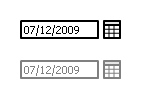
- Video Player:
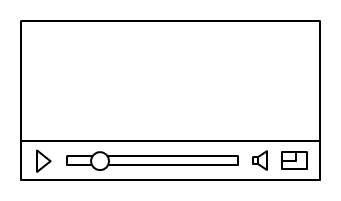
- Map:
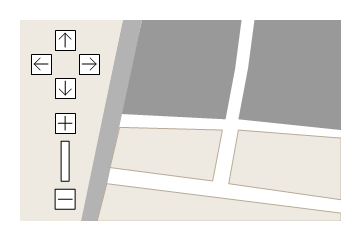
- Cover Flow:
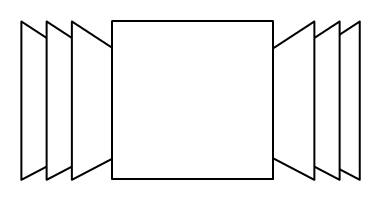
Aptana Studio 1.5
This week also brings a new release of Aptana Studio. According to their announcement, it’s built upon the new Eclipse 3.5 architecture, which makes it much faster.
I’ve ran some tests and WireframeSketcher works perfectly under this version. However I’ve experienced some issues during the installation. I’ve added step by step installation instructions for Aptana where I work around those issues. Basically, Eclipse Galileo update site needs to be added manually so that WireframeSketcher’s dependencies can be satisfied automatically.
I’m not sure why this update site is not present by default as it is the case in Eclipse 3.5. I’ll try to smooth the install experience in the future. If you are an Aptana user and you have issues installing or using the plugin then please don’t hesitate to contact me. I’ll be happy to help!
Updating
As usual to update to the latest version of WireframeSketcher just use the Eclipse update manager.
Enjoy!