Hello everyone!
Today’s release brings zoom out actions in storyboard editor, improved usability of Properties view and other smaller improvements and bug fixes. Read on for more details.
Zoom out in storyboards
It’s now possible to zoom out your storyboards to get a better overview of your screens. Users working with large storyboards with tens and even hundreds of screens will find this feature especially useful. It’s possible to zoom out independently both in Storyboard and Screenflow tabs. The zoom setting is remembered for each tab and file, so next time you open your storyboard it will show up at your preferred zoom level.
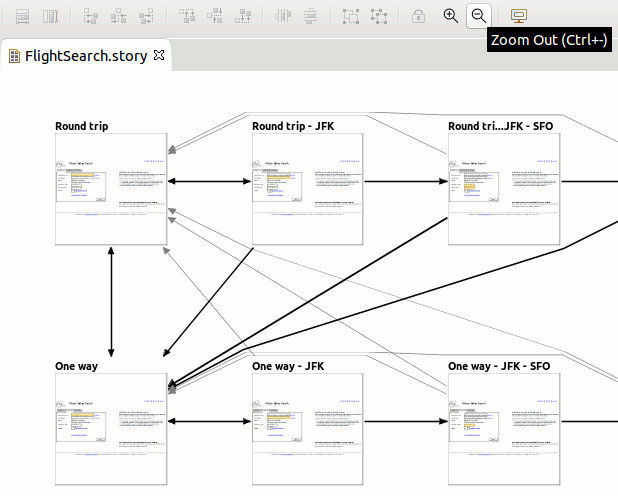
Preserve alignment of edited labels
Editing center and right-aligned labels not preserves their positioning according with the alignment setting. This means editing a right-aligned label will preserve the position of its right side:
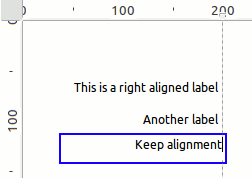
Improved usability for Properties and Links views
WireframeSketcher is based on Eclipse IDE, which is mostly a good thing as we inherit a lot of useful functionality from it. Sometimes however this bites us back as some things are just to generic for what WireframeSketcher users need.
This is specifically the case of Properties view which is a view that every IDE provides and which has the function of showing properties of current selection in different editors and views. WireframeSketcher uses Properties view to display and edit widget properties, however the Properties View will also show the properties of currently selected file in Project Explorer. While editing widget properties is the core part of WireframeSketcher’s functionality, the possibility to show file properties is certainly not and can be confusing.
In this version we’ve spent some time to eliminate many of these issues and simplify the behavior of Properties and Links views.
Other changes
- Added “Keep Aspect Ratio” shortcut for size fields in Properties View
- Improved export dialogs to detect broken links
- Fixed the issue in Properties View occurring with components and multiple selection
- Updated Font Awesome icons stencil to version 4.6.3 with 20+ new icons
Updating
To update to the latest version of WireframeSketcher use Help > Check for Updates, or just download it from our website. Mac OS X users that experience update issues should re-install the latest version manually from our website.
The version number of this release is 4.6.2
Enjoy!