I’ve long hesitated before making this release. As a rule I try to keep things simple and avoid adding features that deviate from it. Grids and guides is one such feature.
My main argument for including it was that the actual functionality was already there. The grid is hidden by default but the grid snapping is active. Guides and smart guides are also already enabled. I’ve just added the possibility to turn on and off a few settings:
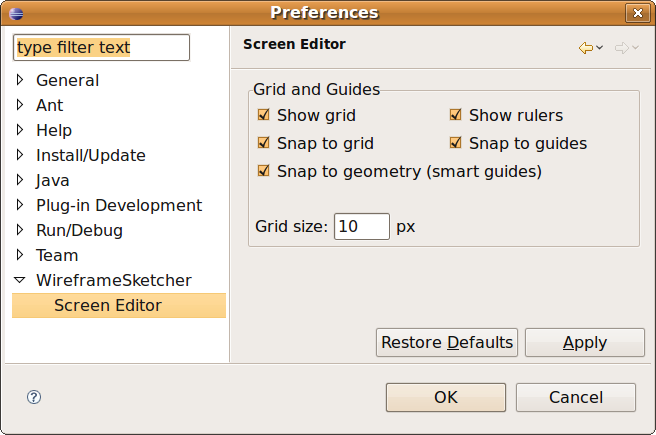
Playing with these settings you can get your editor canvas look like this:
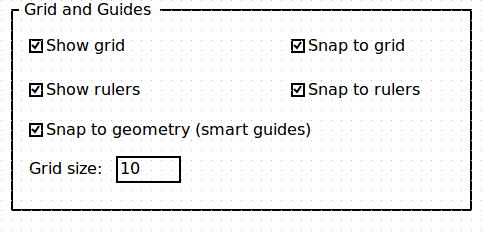
Intentionally, these settings can only be changed from the Preferences dialog as it should be an infrequent operation. Try experimenting with them and see if you can get the editor work better for you.