This is another small update. The latest version includes quick add support for palette widgets. How it works?
- Press Ctrl-SPACE to open the Quick Add dialog
- Start typing. You can type a name, a palette category or one of the many synonyms supported by each widget. For example type “dropdown” for the combo box widget.
- Select a widget by pressing the Enter key or by using the mouse
- Use the mouse to place the widget. Click in the editor canvas directly or draw a bounding box to give the widget an initial size.
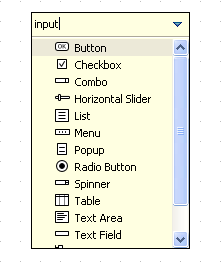
I’ve also finished setting up legal and e-commerce infrastructure. You can now purchase commercial licenses through Avangate e-commerce provider.
Have fun!