Hi there! I am happy to announce a new release of WireframeSketcher. Yet again it’s a bunch of small and not so small improvements that should make your time spent with WireframeSketcher more productive.
Improved resize
I’ve changed the way the resize of multiple widgets works. Now it’s much more natural. When resizing multiple widgets their positions and sizes are scaled proportionally.
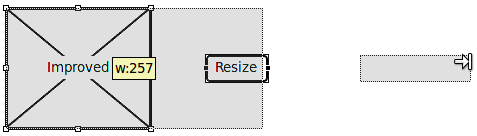
The best part is that you can now also resize grouped widgets. The resize will work exactly the same way there. I think this makes widget grouping a whole lot more useful.
Bigger icons
Icons now also come in 48×48 size. I think this will help you find more uses for the icon set:
Disabled text style
A new wiki style now lets you render a piece of text as disabled. This functionality was requested by Jonathan here. The most obvious place for it is in Menus and Popups but I am sure you’ll find other uses:
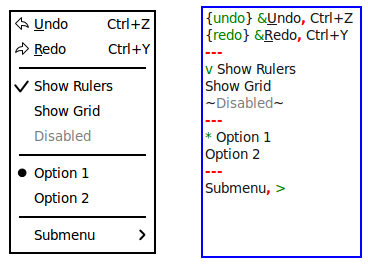
To make a piece of text disabled just surround it with tilde(~) characters like this: ~Disabled Text~.
Actual widget size in XML
As of this version, two new attributes “measuredWidth” and “measuredHeight” are stored in the XML. Unlike “width” and “height” these attributes always contain the actual size of the widget, even if the widget is sized automatically.
Most definitely those of you that look into exploiting the XML format used by WireframeSketcher will find this additional information useful.
Other changes
- Multiple selection works when drag is started over a locked widget. You can now lock a widget in background and it will get out of your way when you work on the rest of your wireframe.
- Button widget now supports &char syntax to indicate mnemonics. This is in line with what Menu and Popup widgets do.
- Wiki syntax now accepts markup characters inside styled text. For example this works as expected: *bold*text*.
- Pasting the same content multiple times increases the offset after each paste.
- Image and Master widgets now display clearly when the source file is missing.
- A more comprehensible tooltip is shown during resize.
- New “loading” icon.
- Popup widget now always calculates its height automatically.
- Fixed the problem with auto-scroll when reordering widgets.
- Fixed the positioning of resize tooltip.
Updating
As usual to update to the latest version of WireframeSketcher just use the Eclipse update manager.
Enjoy!