Hi there! It’s time for a new release of WireframeSketcher. I know, it’s 1st of April and all, but I just couldn’t wait till next week. Hopefully you’ll take this blog post seriously :)
Arrows and curly braces
This version brings 2 new annotation widgets: Arrow and Curly Brace. Arrows in particular were continuously requested for a long time but I kept postponing them since I wanted the implementation to be perfect. Big mistake! It would be much better to have an imperfect implementation that gets the job done than nothing at all. So I finally took a day and put arrows in there:
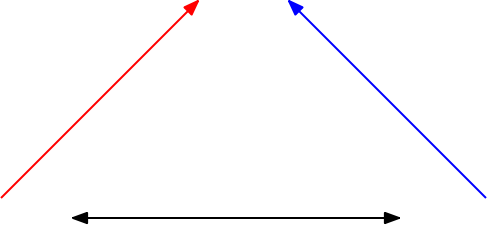
I know that it would be much better to manipulate Arrows as arrows and not as rectangles. But it’s something that can be perfected later.
Curly Brace widget let you annotate your mockups like this:
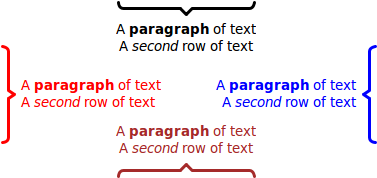
Wiki syntax for lists and headings
Another novelty in this version is the new wiki syntax for bullet lists, ordered lists and headings. You can now reuse your existing wiki skills to mockup web pages in a much faster manner:
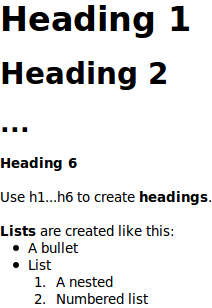
The wiki syntax is based on Textile and here’s an example of what it looks like:
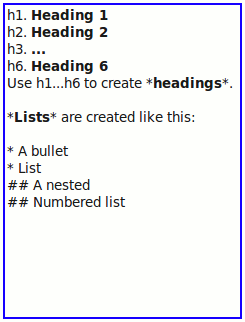
Other changes
Here is the list of other changes in this version:
- Fixed the problem with lost transparency in scaled images
- Small look improvements for Window, Browser, Video Player and Map widgets
- Fixed the vertical alignment of embedded icons on Windows
- Fixed how font properties work when applied to widgets with different font settings
Flash Builder 4, ColdFusion Builder and RAD
Last week was marked by a release of Flash Builder 4 (former Flex Builder) and the first version of ColdFusion Builder. I’ve added the installation instructions for these new IDEs.
Rational Application Developer users will be pleased to know that their IDE is now also supported.
Updating
As usual to update to the latest version of WireframeSketcher just use the Eclipse update manager.
Enjoy!