Hi everyone!
It’s time for a new release. It’s a small update but some of the changes are pretty exciting. Please read on.
Better color picker
This version brings a better and much more usable version of color picker. You can now quickly pick a color from 3 predefined sets which should have a suitable color most of the time. And if you need to use some specific color you can! Even better, custom colors are remembered and you can pick them much faster the next time.
I am actually pretty excited about this change. It’s one of those features that makes you wonder how the product could exist without it for so long.
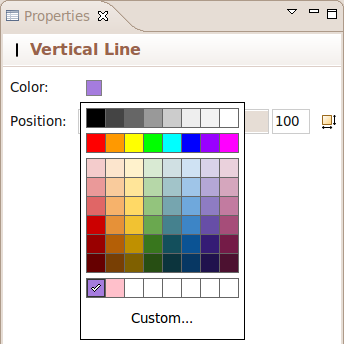
The new color picker also fixes this Eclipse bug that affects those of you that use Mac OS X with Eclipse Cocoa. I am really happy I could find a solution for that. Note that you still won’t be able to select custom colors. You’ll have to wait for Eclipse 3.6 to fix that.
New Chart widget
Another addition in this version is a new Chart widget. It lets you represent pie, line, column and bar charts in just a few clicks. Here’s how it looks like:
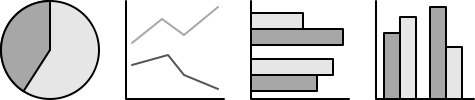
Dashed border
The last change is the addition of a new dashed style border for Panel and Rectangle widgets. This one was requested by Timo who needs it for wireframing drag&drop actions. I am sure there are other interesting uses for it too:
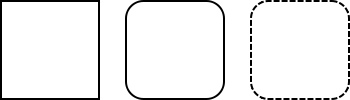
Updating
As usual to update to the latest version of WireframeSketcher just use the Eclipse update manager.
Enjoy!