Hi everyone!
Long time no see! I am happy to announce a new major version of WireframeSketcher. I worked hard on improving support for user widget libraries and I’ve finally arrived to an important milestone. Please read on for more details.
Components
The most important change in this version is better support for user widget libraries. You can now create multiple components inside a single screen file and make them appear in the palette. The way it’s done is by grouping one or more widgets together and giving them a name. When loading screens from “assets” folder, named groups are recognized as components and loaded into the palette automatically.
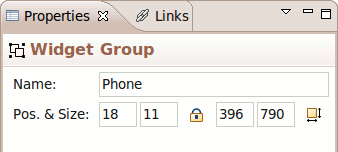
I also made a cosmetic change by renaming Master Screens to Components to better reflect their purpose. To exemplify how named groups work a created a new library for Android phones. Here’s how the palette looks like when this library is used:
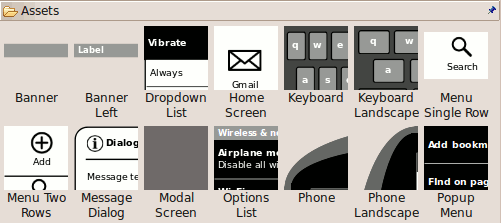
When used, you can choose to change a component by detaching it from its original source. This is achieved by using the “Detach Component” action from the context menu or from the properties view. This way you create a local instance of the component that you can change at will.
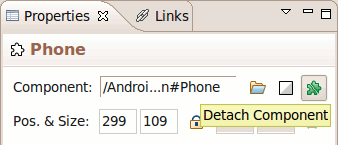
Please let me know what you think about it and how we can improve components further! My hope is that with these changes we’ll see more user contributions to Mockups Gallery. Please share what you’ve got!
Other changes
- Added header visibility toggle property for Table widget
- Improved wiki syntax to allow the rendering of icons in disabled state. This allows to easily create proper disabled items in Popup and List widgets.
- Added Checkbox and Radio Group widgets. These are just shortcuts for List widget which already could be used for this purpose.
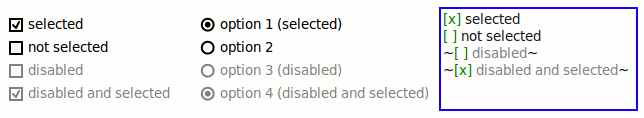
- Enabled drag & drop for multiple screens in Storyboard editor
- Improved Palette to indicate when a search filter is applied
Updating
As usual to update to the latest version of WireframeSketcher just use the Eclipse update manager. The same applies to WireframeSketcher Studio!
The version number of this release is 2.3.0.
Enjoy!