Hi there!
First, I want to thank everyone for your feedback on sketchy theme from last release. It looks like it was a must-have feature for many of you and I am happy that we could finally cross it off the list.
Now it’s time for a new release. The new version brings several UI improvements, a few new macros and a number of bug fixes. Read on for more details.
Better Quick Add
I receive from you quite a few requests for palette improvements. Some of you want visible categories – some don’t. Some want better scrollbars and others would like to see recently used items.
To solve them I tried to go into a different direction. I made some changes to Quick Add dialog in the hope that it will improve your workflow and make you use the palette less.
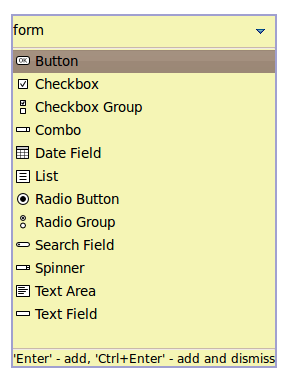
To remind you, Quick Add dialog is invoked using Ctrl+Space shortcut. Once opened, you see a list with all widgets that you can filter by typing in text field at the top.
What’s new is that now when you press Enter the selected widget is added instantly to the screen but the dialog stays open and you can continue adding widgets. This way you can quickly populate the stage with widgets you need and then proceed with laying them out. It’s quick and you can do it using keyboard only.
Choosing a widget using mouse activates the “palette mode” – the dialog is dismissed and you can place the widget using mouse, the same as if you have had selected it from the palette.
So let me know what you think and I hope that you’ll use Quick Add more and the palette less!
New macros
Many of you want more control over exported PDF documents. This includes being able to display information such as file name, save time, export time and page numbers. So here are a few new macros that will help you with this:
- ${screen-mtime} – last modification time of the screen file
- ${current-time} – current time during print/export
- ${page-number} – current page during print/export
- ${page-count} – total page count during print/export
Remember that Ctrl+Space is your friend when typing these out!
Other changes
- Added an option to highlight links in PDF exports
- Added text align properties for Table widget
- Added background color property for Text Field, Text Area and Tooltip widgets
- Added a video camera icon
- Improved the rendering of Text Area widget in disabled state
- Improved the alignment of multi-line items in List widget
- Fixed a bug in palette caused by certain images placed in assets
- Fixed an error in storyboards caused by screens that use screen name/path macros
- Fixed font inheritance issue in components
Updating
As usual to update to the latest version of WireframeSketcher just use the Eclipse update manager. The same applies to WireframeSketcher Studio!
The version number of this release is 2.4.1.
Enjoy!