Hi everyone!
Today’s release brings better screen flows, and several improvements and bugfixes. Read on for more details.
Better screen flows
This release brings the long awaited export option for screen flows. Screen flows can now be exported as an extra page in PDF document:
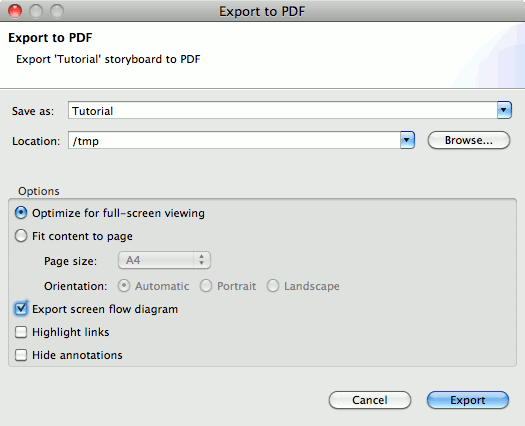
Screen flows also got a long-needed face lift. Multiple links between a pair of screens are now collapsed to a single link. Link labels were also removed as most of the time they are of little use:
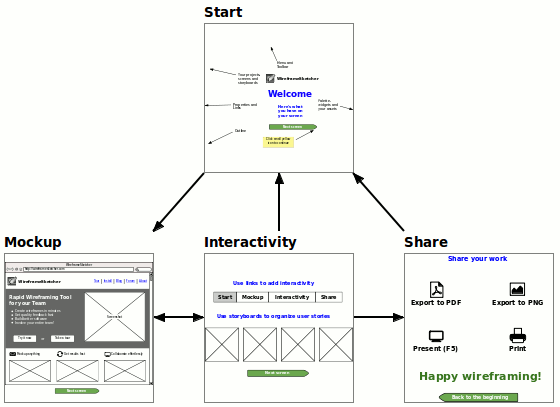
Screen flows can now also be printed. So if you need a single page with your screen flow then just go to “Screenflow” tab and print it. With the right system setup you can also print to PDF.
The last addition are align and distribute actions. These actions make it easy to layout screen flows with large number of screens.
Other changes
- Improved Ctrl+MouseWheel to zoom on mouse cursor position
- Added “minus” icon
- Cleaned up built-in icons to look better when rotated
- Fixed an error when removing a rotated icon
- Fixed an issue with “+” character in image file names
- Fixed icon rotation in Label widget
- Fixed the z-order of link areas in exported HTML
Updating
To update to the latest version of WireframeSketcher go to the Help menu and select Check for Updates.
The version number of this release is 3.4.2.
Enjoy!