Hello everyone!
Today’s release brings improved export with support for high-resolution retina displays. Wireframes that are shared online, or are exported to HTML or PDF, will now include high-resolution images to support viewing them on high-density displays. Read on for more details.
High-resolution export
Retina displays and high-resolution monitors are getting more and more widespread and we are trying to keep up with this evolution. WireframeSketcher already uses vector graphics for wireframes which makes it work well on such displays. However export results were not always up to par.
Today’s release brings high-resolution display support to all export types. Online sharing, local HTML and image-based PDFs (see below), now include high-quality images required for optimal viewing on high-resolution displays.
Here’s an example of the difference between before and after results on a high-resolution display. Sharper text, sharper lines and overall a more pleasingly looking output:
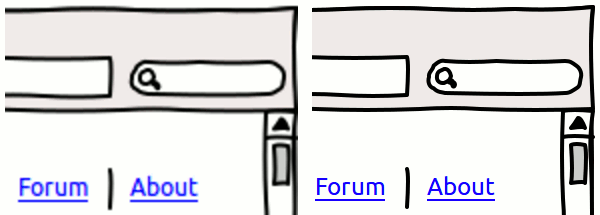
Image-based PDF export
WireframeSketcher exports PDF documents in vector based format most of the time. This makes PDF documents look good at any resolution and zoom level. Also all texts are selectable and can be easily copied from the document.
However, in a particular case, when screens contain characters that are not supported by document’s font, the PDF export switches to image-based format. This means that each page will contain an exported image of the screen, instead of a vector version.
For some languages this automatic switch is unavoidable, although changing screen’s font may help. However if you suddenly see this behavior to due to some change you’ve made to your screens – then you’ve probably included a special character that is not directly supported by the screen’s font. In this case see if you can make it without this character to avoid the unwanted effect.
From the technical point of view, operating systems handle this case automatically by transparently switching to a different font for special characters. We are currently exploring the possibility to implement this type of solution in PDF export too.
Meantime we’ve improved image-based PDF documents to include high-quality images too. This way image-based PDFs can still look acceptably sharp on high-resolution displays.
Other changes
- Fixed the issue with notes not being numbered in visual order when widget groups are used
Updating
To update to the latest version of WireframeSketcher use Help > Check for Updates, or just download it from our website. Mac OS X users that experience update issues should re-install the latest version manually from our website.
The version number of this release is 4.7.3
Enjoy!