The latest release adds support for a much requested feature – configurable fonts. Until now the only supported font was the system font. This is a reasonably good default but things break when you try to edit the same screen file on different systems.
The latest version allows you to configure a font for each screen:
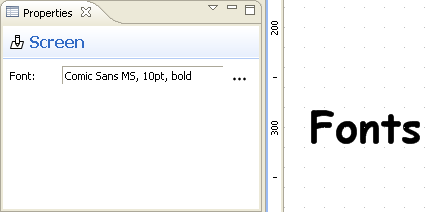
A global preference lets you to choose the default font to be used for new screens:
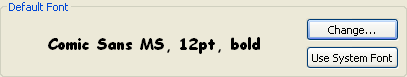
If you wish to edit a screen on multiple OSes then you need to choose a popular font that is present on all of them. Possible choices include fonts like Arial, Verdana and the often hated Comic Sans. Despite its reputation Comic Sans can be a good choice for screens with a sketchy unfinished look. It’s also very portable so it’s a good choice for the default font setting.
Other changes:
- Improved the visibility of the in-place text editor by changing the border color to blue
- Added support for opening screens from task attachments in Mylyn. This allows a better integration with JIRA, Bugzilla and Trac connectors.
- Fixed an issue with exporting multiple screen files from the command line
- Added a dedicated changelog page. Here you can see at a glance the changes in each version. When a version is too small for a dedicated blog post you can still find it’s description in the changelog.
Update your Eclipse and enjoy!