It’s time for a new release! The latest version adds support for colors. You can change the color of certain widgets like Panel, Text and Label. Colors can be used to draw attention to important areas of a wireframe:
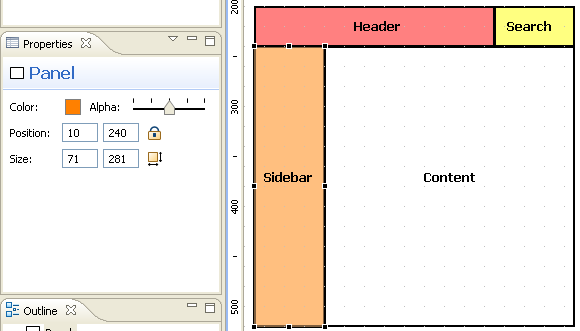
I’ve minimized the number of widgets that support colors to keep things simple. However, I am always open to suggestions. If you feel that some other widget should have colors please make yourself heard.
Other changes
- Added selection property for Popup, Menu and Table widgets
- Added font support for Text widget
- Combined Font and Align property sections into a single Text section:
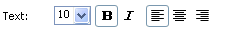
- Added command labels so that Undo and Redo actions display more useful information in the menu:
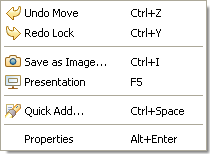
There are also a few bug-fixes. For the full list of changes please see the changelog.
What’s next?
I am planning to work on adding more widgets and on improving those that are already in there. This will be my main focus in the next versions.
I have some interesting technical challenges ahead. For example I’m writing a mini-SVG renderer that will be at the core of the next widget system. Having this in place will pave the road for some cool stuff like “wiggly” styles that you might have seen used in SketchFlow.
Updating
As usual to update your version of WireframeSketcher just use the Eclipse update manager.
Enjoy!