Hi there! It’s time for a new release and what a release! I’ve decided to change my priorities and to make this version to be entirely about exporting. Being able to easily share your work is very important and you made it clear to me here. So here it comes!
Exporting to PDF
You can now export to PDF the same way you did it for images. What’s different is that you can also export your storyboards into a multi-page PDF document. If you weren’t using storyboards before then here’s one more reason to add them to your toolbox.
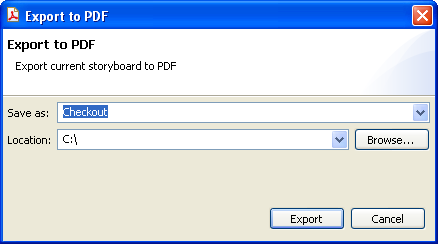
Batch Export
Until today the only option you had for batch export was the command line. From now on you can use batch export wizards to export all your wireframes and storyboards at once. You will find these wizards in the standard Eclipse export dialog which you can open with File > Export….
Download the pdf-export-example.pdf file to learn how the batch export works and see what the result looks like. You can also download the sources for this example batch-export-wireframes.zip. Who knows, you might actually learn a few tricks!
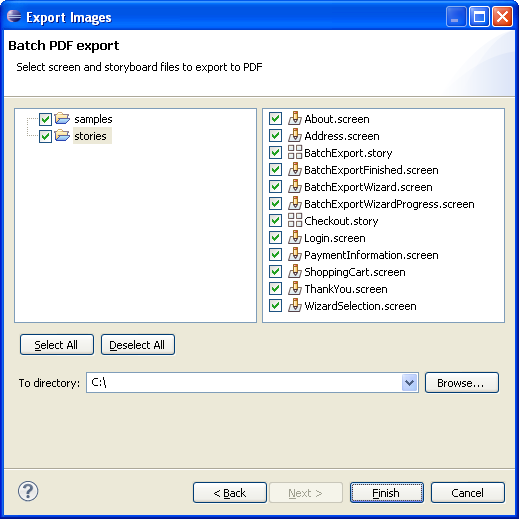
Command Line
Of course you can also perform PDF exports from the command line. See the user guide for more details on new command line options.
Other Changes
I’ve also spent some time for this version on UI polishing. The most significant change concerns context menus. I’ve reorganized them so that less frequent actions are placed at the bottom. I think the menus look better now and have a better usability.
Credits
This release would not be possible without the amazing iText free PDF library by Bruno Lowagie! If you ever need to generate PDFs from you Java apps then consider buying the iText in Action book. It was actually quite helpful to me and it’s a good way to recompensate Bruno for his efforts!
Feedback!
So what you think about this new version? If you have any suggestion on how things can be improved then I’d like to hear it!
Updating
As usual to update to the latest version of WireframeSketcher just use the Eclipse update manager.
Enjoy!