Hi everyone!
Winter holidays are almost here and so we are in a hurry to release our last version for this year. Today’s release adds new iOS 7 and ZURB Foundation stencils. Other changes include various small improvements and bug fixes. Read on for more details.
iOS 7 stencil
This version adds a new iOS 7 stencil that replaces already outdated iPhone and iPad stencils. This stencils takes advantage of all the latest features to make creating good looking iOS wireframes a quick, easy and fun process.
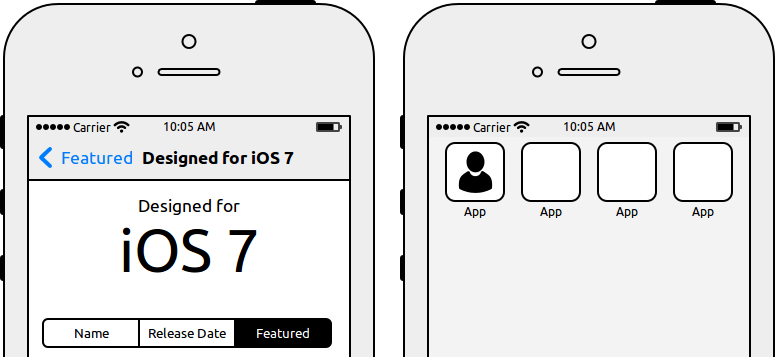
The stencil is organized in several categories to simplify the access to different components. Bars, Controls, Forms and Tables categories group common controls and views. iPhone and iPad categories contain device bezels and device specific components and views. Additionally the stencil includes Safari components for wireframing websites on iPhone and iPad, and 50+ common iOS icons.
ZURB Foundation stencil
Another addition in this version is the ZURB Foundation stencil for the popular web framework by ZURB.
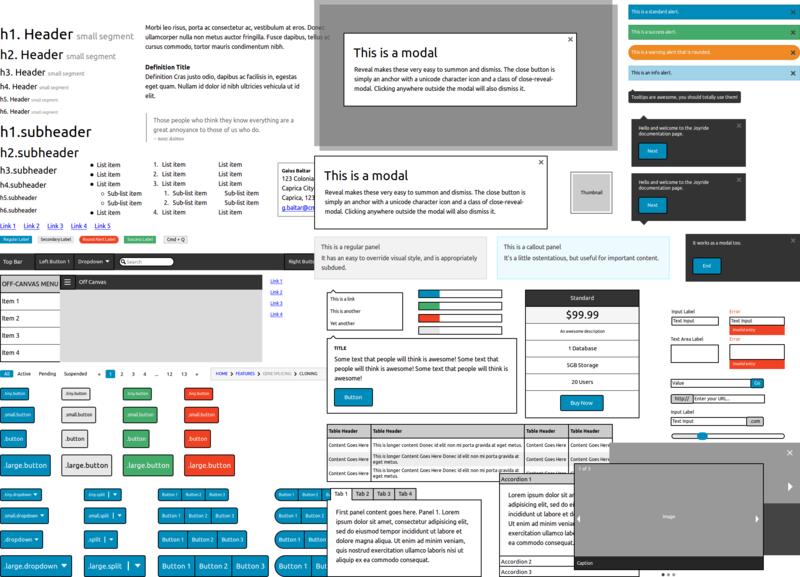
This stencil is based on Foundation 5 and for convenience it’s organized into 7 categories: Buttons, Callouts & Prompts, Content, Forms, Media, Navigation and Typography.
Additionally there is a new Foundation Icons pack that bundles icons from the Foundation Icon Font by ZURB and that can be used together with the Foundation stencil.
Ubuntu 13.10 support
Some of you have reported issues with the top menu under Ubuntu 13.10. Today’s release adds a workaround for Ubuntu 13.10 that disables the global menu and moves it within the application. If you install the Debian package from our website then you’ll get this fix automatically. If you have a different kind of installation then you can enable this fix manually by starting WireframeSketcher like this:
$ env UBUNTU_MENUPROXY=0 /opt/WireframeSketcherStudio/sketcherAdditionally, this version improves the way WireframeSketcher integrates with Unity Launcher.
Other changes
- Added font properties for Accordion widget
- Added font properties for Alert widget
- Added “None” option to anchor drop-down
- Added color property for Slider widget
- Improved “lorem” auto-completion to only insert a short snippet in Labels and single line widgets
- Improved Table and List widgets by reversing odd and even colors
- Improved Sketch theme
- Fixed redraw bug occurring when sending shapes backwards
- Fixed resize and nudge precision at fractional zoom levels
- Fixed performance problems with Lorem Ipsum widget by providing just one paragraph
- Fixed refresh issue in Properties View when detaching a component
- Fixed the parsing of SVG color keywords to ignore case
- Fixed resize issue for components created using drop and size gesture
Updating
To update to the latest version of WireframeSketcher use Help > Check for Updates, or just download it from our website.
The version number of this release is 4.2.1.
Merry Christmas and happy New Year to you all!